











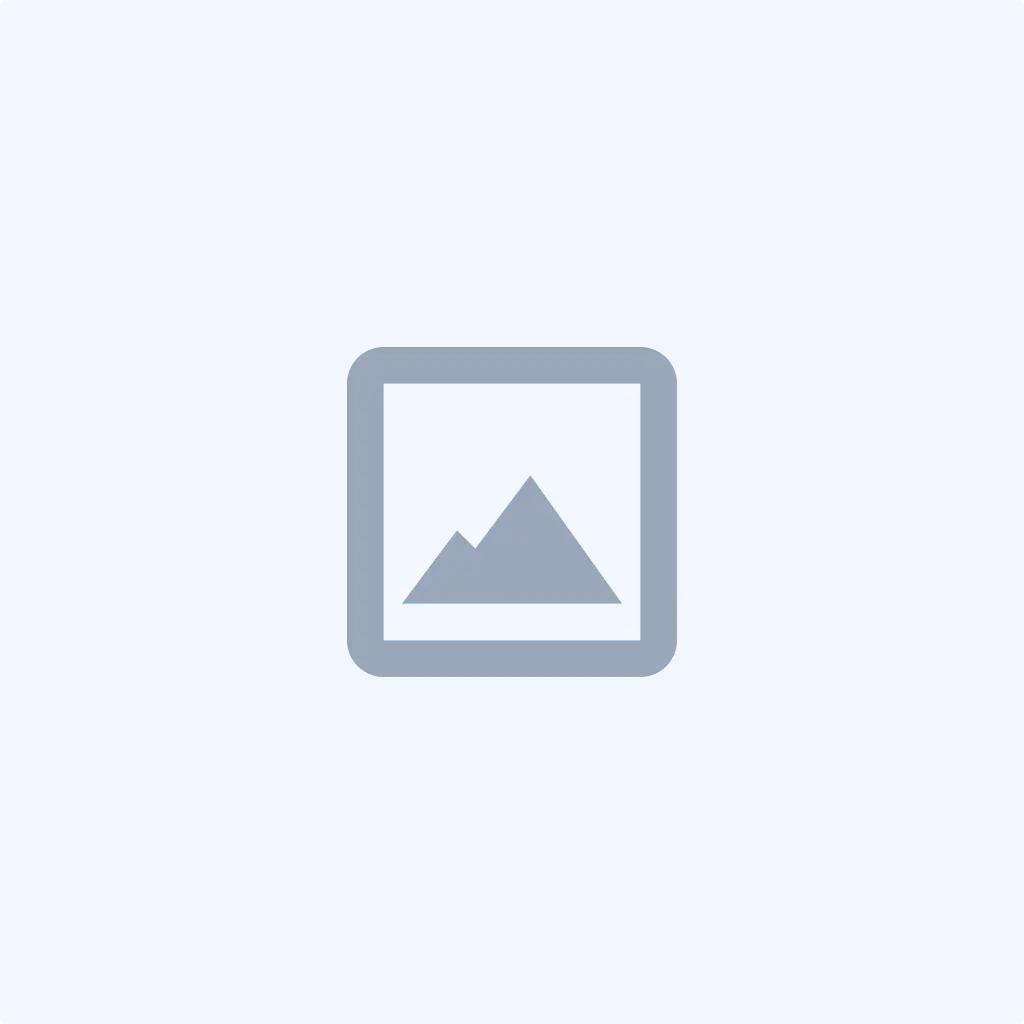




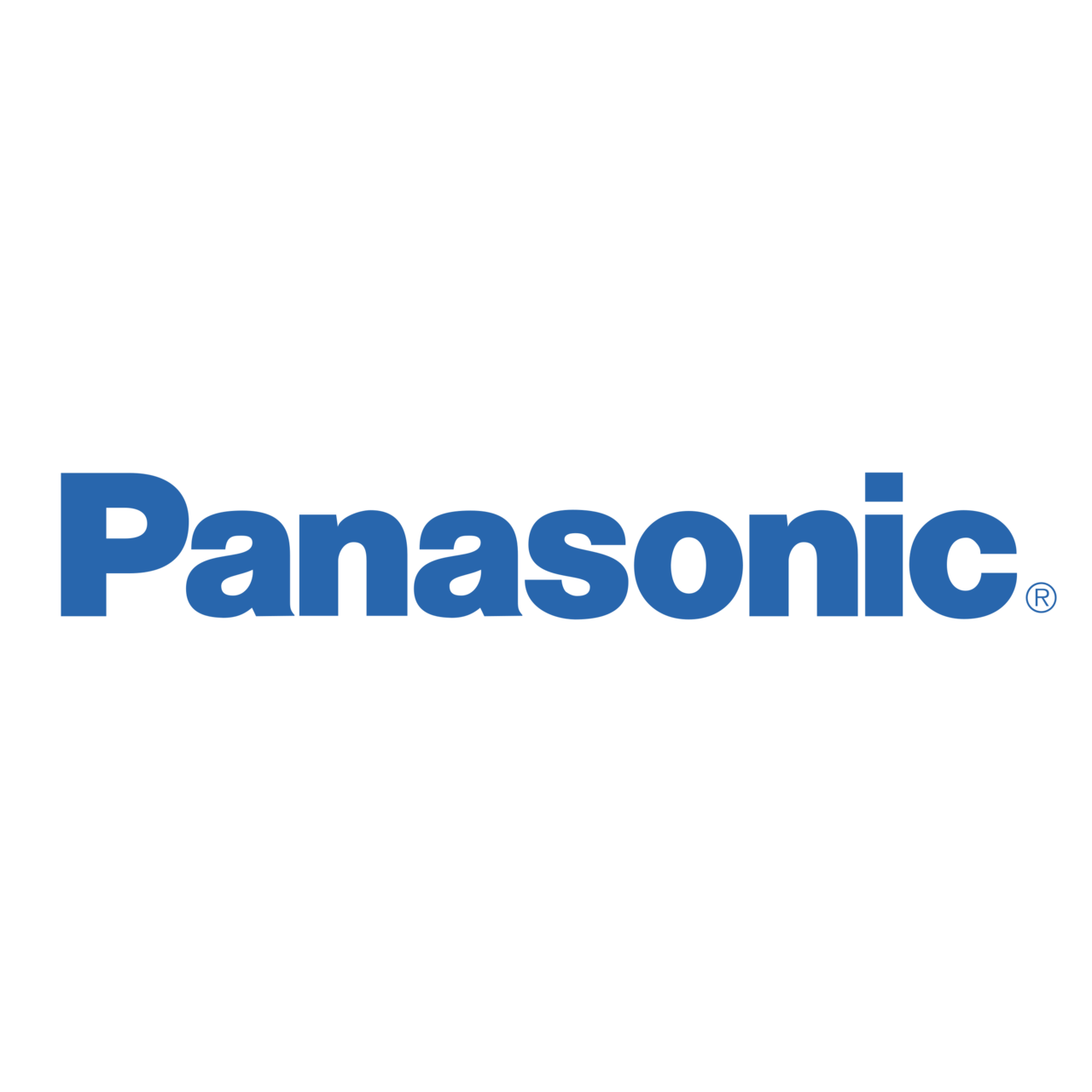



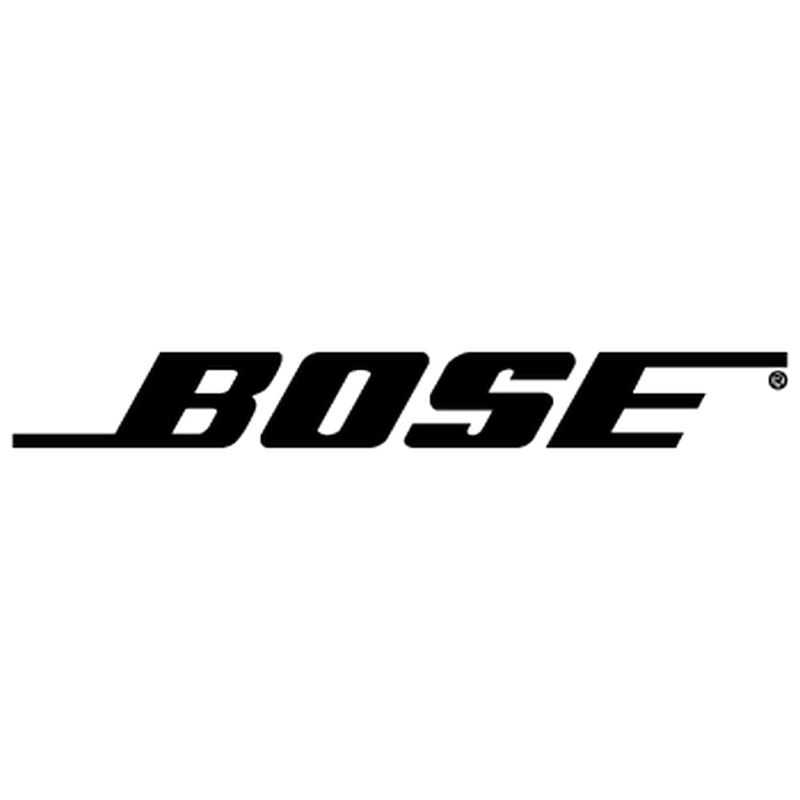









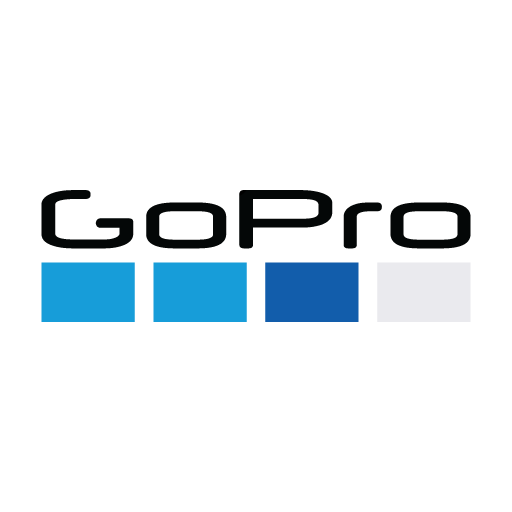

















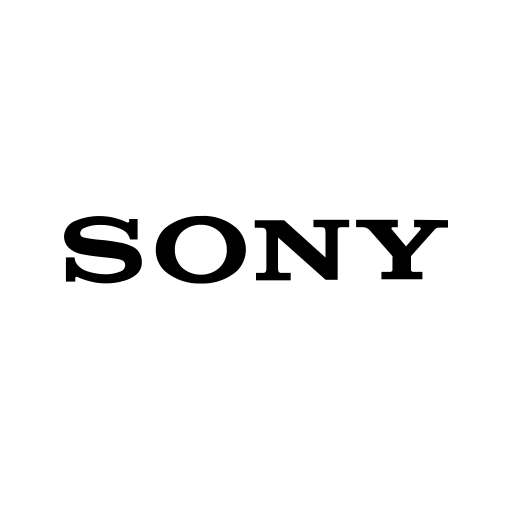



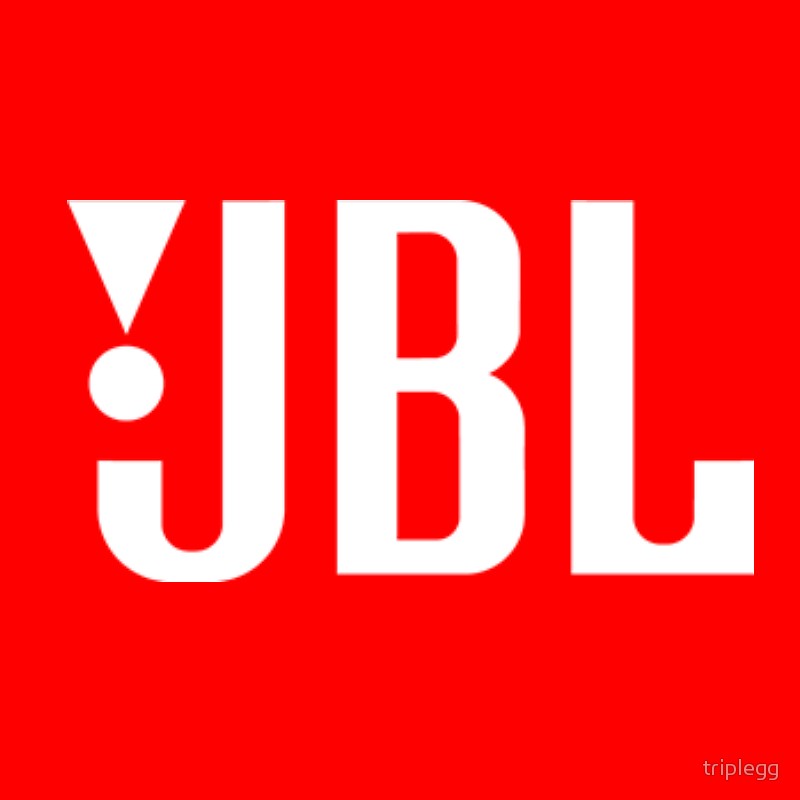


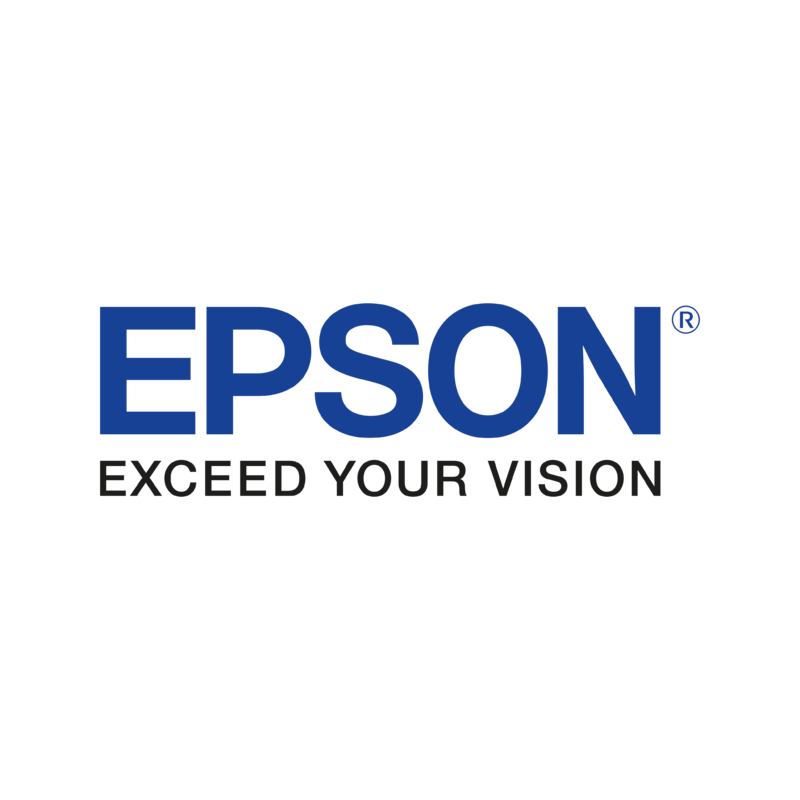


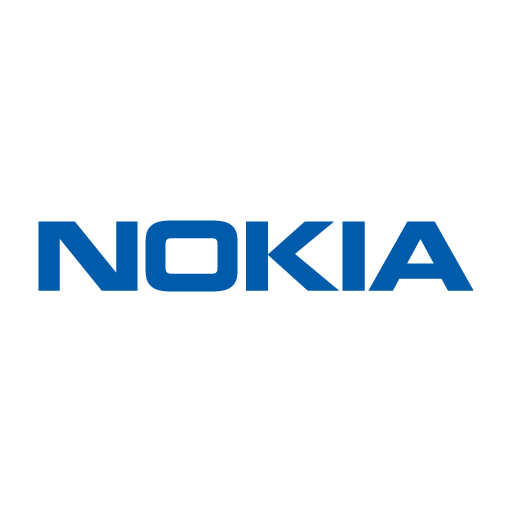
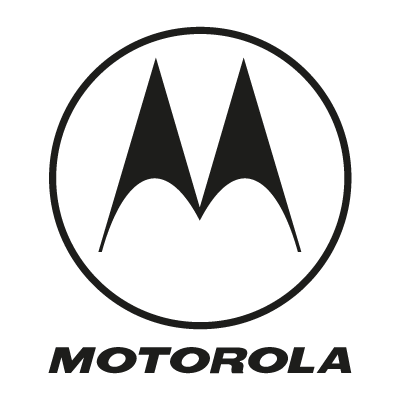









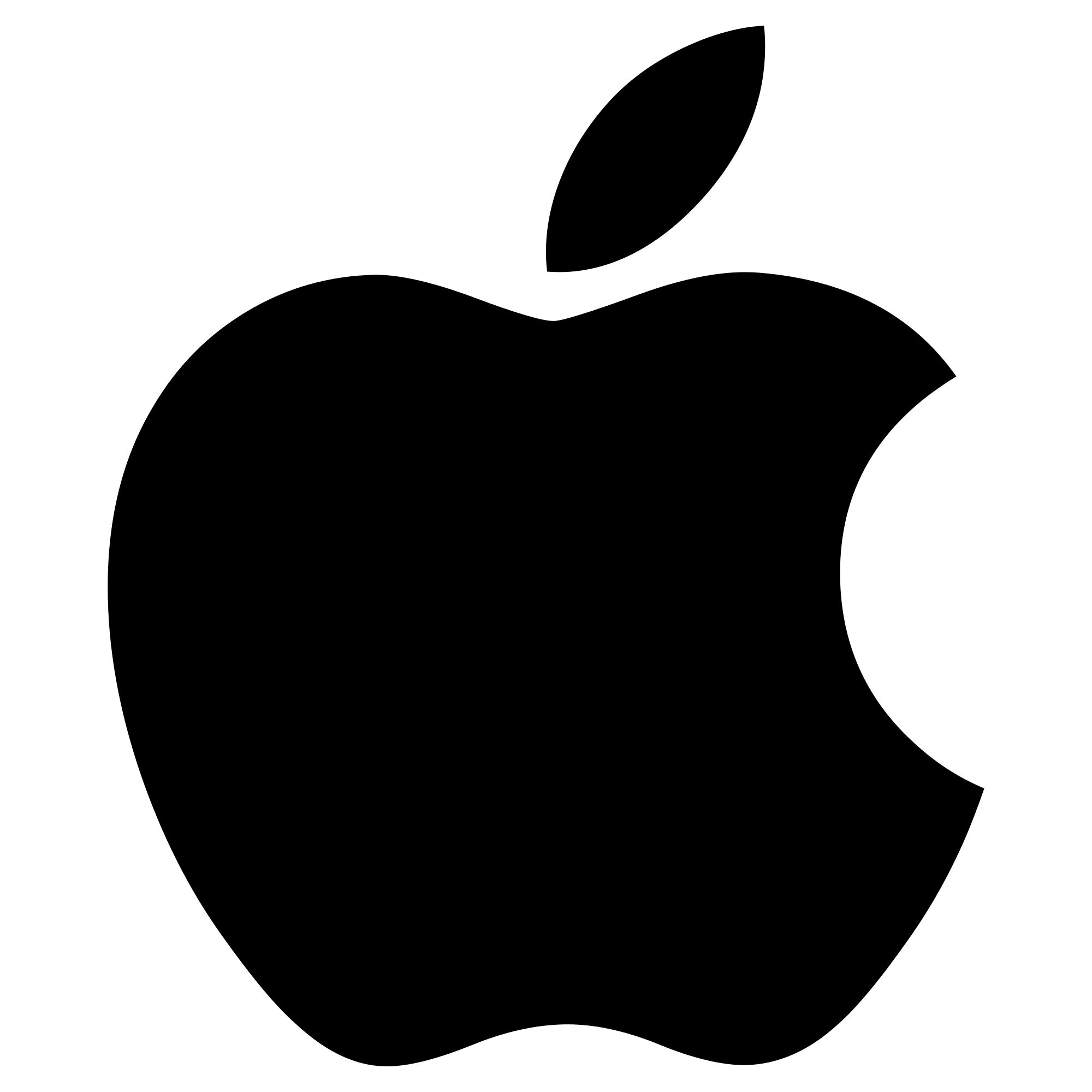
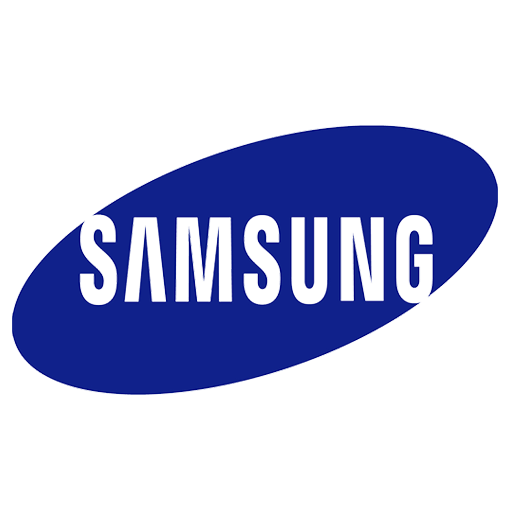




| Details description |
|---|
|
Function key instructions 1.ON/OFF : Press ON/OFF key to turn on or off the game. 2. ROTATE: Press ROTATE key to select games before to start,it takes action in the selected game. 3. SOUND:Press Sound key repeating to turn off or turn on the sound. 4. S/P (Start/Pause):Press S/P key repeating to start or pause the selected game. 5.RESET:Press RESET to reset the whole unit system. 6. UP/DOWN:Press UP/DOWN keys to select the pattern of the selected game before to start it.Press UP/DOWN keys to control the up/down direction in a selected game. 7. LEFT/RIGHT: Press LEFT/RIGHT keys to select the level(LEFT) and the speed(RIGHT) of the selected game before to start it.Press UP/DOWN keys to control the left/right direction in a selected game. Game list and operation Built-in 23 Games: 01.Classic Brick game:LEFT/RIGHT key control direction, ROTATE key to deformation. 02-08.Other Brick game:LEF /RIGHT key control direction, ROTATE key to deformation. 09.Tanks war:UP/DOWN/LEFT/RIGHT key control direction, ROTATE key to launch bullets. 10.Racing game:LEFT/RIGHT key control direction, ROTATE key to accelerate. 11.Pinbal:LEFT/RIGHT key control direction, ROTATE to speed up the ball movement speedl. 12.Shooting:LEFT/RIGHT key control direction, ROTATE key launch bullets. 13.Obstacles Pinball:LEFT/RIGHT key control direction, ROTATE to speed up the ball movement speedl. 14-15.Fill Shooting:LEFT/RIGHT key control direction, ROTATE key fired bullets. 16-23.Various Reverse Brick game:LEFT / RIGHT key control direction, ROTATE key to deformation. special Note: 1.Function key instructions and game list and operation can be seen on the product description of the product page. 2.Press the ROTATE key to select the number at the top of the screen to select the game. 3.Press S/P key repeating to start or pause the game. Features & details The large 3.5-inch screen provides better visual effects; ergonomic design, better grip and comfortable operation. One of the best gifts to give is also the best electronic product to pass your boring time.Built-in 23 games: 01. Classic Brick game; 02-08. Other Brick game; 09. Tanks war; 10. Racing game; 11. Pinbal; 12. Shooting; 13. Obstacles Pinball; 14-15. Fill Shooting ;16-23.Various Reverse Brick game is classic, nostalgic, and puzzle. Each game can bring you happiness.Press "ROTATE" to adjust the number at the top of the screen to select a game. The number "01" is a classic brick game. The speed of the game and the number of levels and difficulty can be adjusted. After selecting the game you want to play, press the right arrow key to adjust the speed before the game starts, press the left arrow key to adjust the difficulty level, and press the up/down key to adjust the level.The game can be paused and can be played next time without restarting. Operation method: first press the "S/P" button to pause the game, then press the "ON/OFF" button to shut down, next time you play, first press the "ON/OFF" button to turn on, and then press the "S/P" button first Start the game.Powered by 2*AA battery, 2 AA batteries can be used for 1 month (depending on the battery the quality of). Product weight/size: 90g/18*8*2CM; Product with packing box weight/size: 110g/18.7*8.3*2.7CM; |







